Canara Bank is a leading public sector bank which provides numberless services to its customers according to their need and convenience. Recently, in the progression of the same Canara launched a mobile application named Canada DiYA. This app has facilitated individuals with the option of opening Canara Bank Saving Account Online. By using this app more and more people can connect with Canara Bank without visiting the Canara Bank Branch.
Contents
Requirements of Opening Canara Bank Saving Account Online
- Firstly you need to go to Google Play store or Apple Store and download the application Canara DiYA(Digitally Your Account).
- Another requirement to Open Canara Bank Saving Account Online is that you should have Aadhaar card. If you do not have PAN card you can also Open Canara Bank Saving Account Online and update the PAN later.
How to Open Canara Bank Saving Account Online?
For opening Canara Bank Saving Account Online you have to follow few below mentioned steps.
Step 1: Firstly open the downloaded Canara DiYA app in the browser or on Mobile phone.

Step 2: If you are a new user then you have to click on “I think I’m seeing you first time” option and if you are already a customer with the Canara bank then you have to click on the second option that is “Hope you are already a Customer?“.
Step 3: After that you have to enter your Aadhaar Number and verify it.

Step 4: Then Agree for the Terms and Conditions after reading all the carefully.
Step 5: In the verification process you have to agree with the consent of sharing your Aadhaar details and performing eKYC.
Step 6: In the next step you have to agree the declaration including FATCA declaration in which you have to declare that you are not a resident outside India.
Step 7: Then you have to enter the OTP which is sent on your registered mobile number( if you haven’t received OTP then you can simply click on the “Regenerate” option.

Step 8: On the next step your all details as per your Aadhaar with your Photograph will be displayed on the screen.
Step 9: Now for Address details if it is same as in Aadhaar Card you can check the checkbox otherwise you can uncheck it and add the details of your new address.
Step 10: Then you will get two options “I have PAN” and “I don’t have PAN“. If you have PAN you have to enter your PAN card number and verify it otherwise you can choose the latter option.

Step 11: Then after verification you need to add other details like your Passport Number, Driving License number, Profession, Voter ID number, Gross Annual Income.

Step 12: Then on screen your account type will be displayed as SB General and some of the other details of your new opened account will be shown on the screen like Eligibility, Minimum Balance Maintenance, Free Cheque book leaves, Other facilities and Special features offered by the bank.
Step 13: Now in the next step you have to fill the details of your Parents and your Marital Status (if married then you have to add your spouse name) also your Nominee Details. Nominee details can be added at this step if you want to add the nominee you can click on the Yes option otherwise you can click on “Maybe later” option for adding the nomination later in the future.
Step 14: For adding nominee details you have to enter the Name of the nominee, Your relationship with the nominee and his/her Date of Birth and at last if he/she is living on the same address then you have to check the checkbox which is saying “Same as my address” otherwise you have to uncheck it and fill the detailed address of the nominee.
Step 15: After clicking on the next button on the new screen you will see the facilities which you can be availed by opening this account like Debit card, Internet banking, SMS Alert, ePass sheet, Mobile banking etc.

Step 16: Now you have to select your Bank Branch for this you have do like your State first after that you have to add Your City name.
Step 17: Then provide Mobile number and Email address. These both fields are mandatory.
Step 18: In the next step you have to enter the OTP which is sent on your mobile number which you provided in the previous step (if you haven’t received the OTP you can simply click on the Regenerate option).

Step 19: Then you have to click on the “Open account” and after clicking this option it will take few seconds to open your account with Canara bank.
Step 20: At last you will get a message on your screen confirming your new opened account status with some details like your Customer Id, Account Number and Your Branch.
Limitations of Canara Bank Online Saving Account
There are some limitations which are associated with the online Canara Saving Bank Account. Only a limited facilities are provided by the bank until full KYC is not done by the customers. The duration of 12 months is given to the customers to complete the full KYC by visiting the Canara Bank. If customer fails to complete this procedure than account may get closed.
There is also a restriction levied on the customers on keeping maximum balance in their e-KYC Canara Bank Account. At any point of time it should not be exceeded Rs.1 Lakh.
Final Words
In this guide we explained each and every step of the whole process of Opening Canara Bank Saving Account Online. This is a very easy process for the individuals who want to be the customer of Canara Bank. Also this method help people to open the account without visiting the branch of Canara Bank. If you face any trouble during the process and seeking assistance from the customer care executives you can call Canara bank toll free customer number No. 1800 425 0018 / 1800 103 0018.

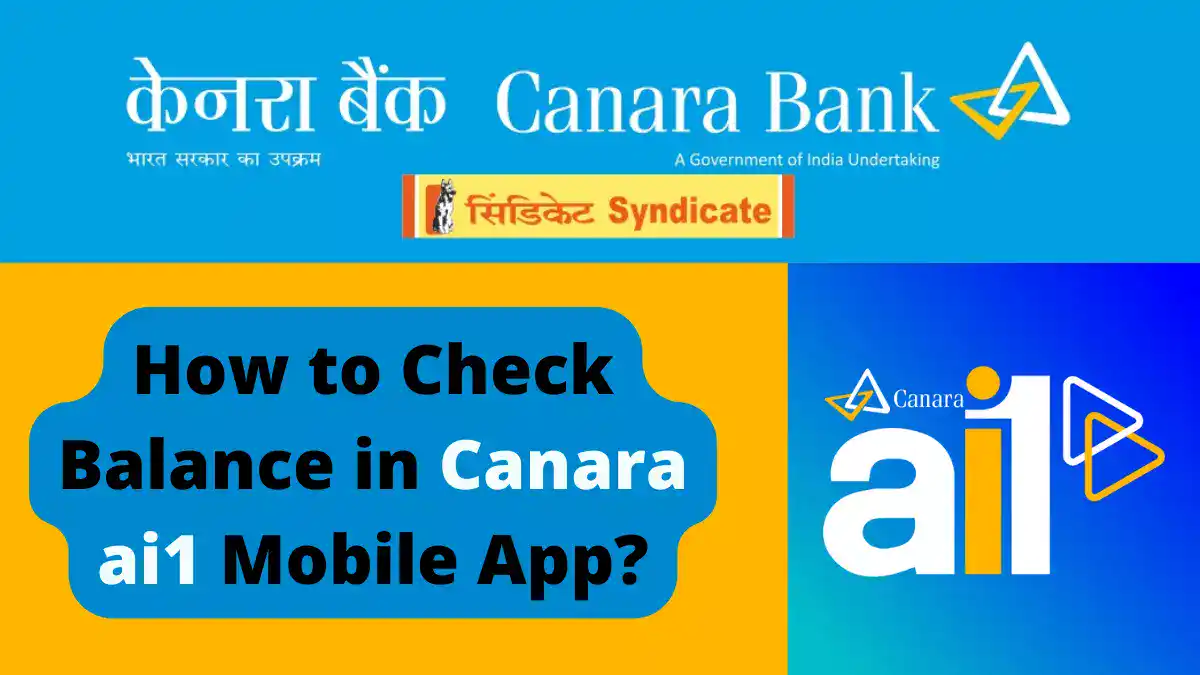
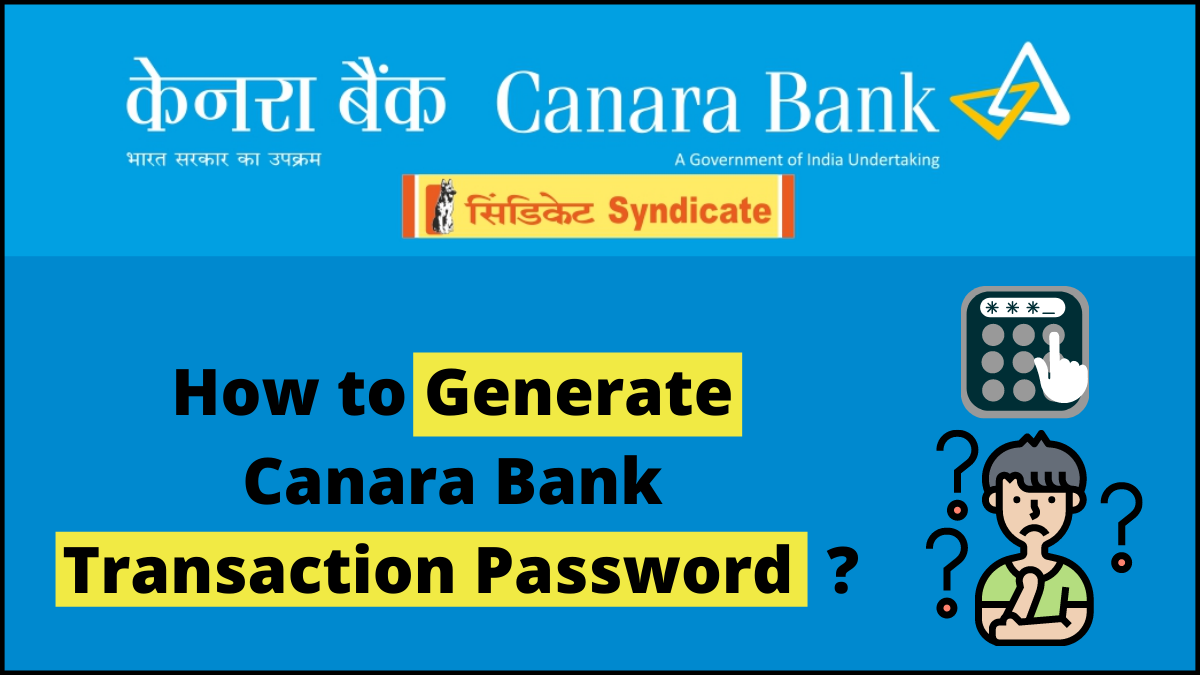
Add Comment